Google Analytics can be very confusing to anyone who is just learning how to read the terms and metrics. Let’s uncover a few more important terms and define those today in a post I’ll call Google Analytics Sessions Explained.
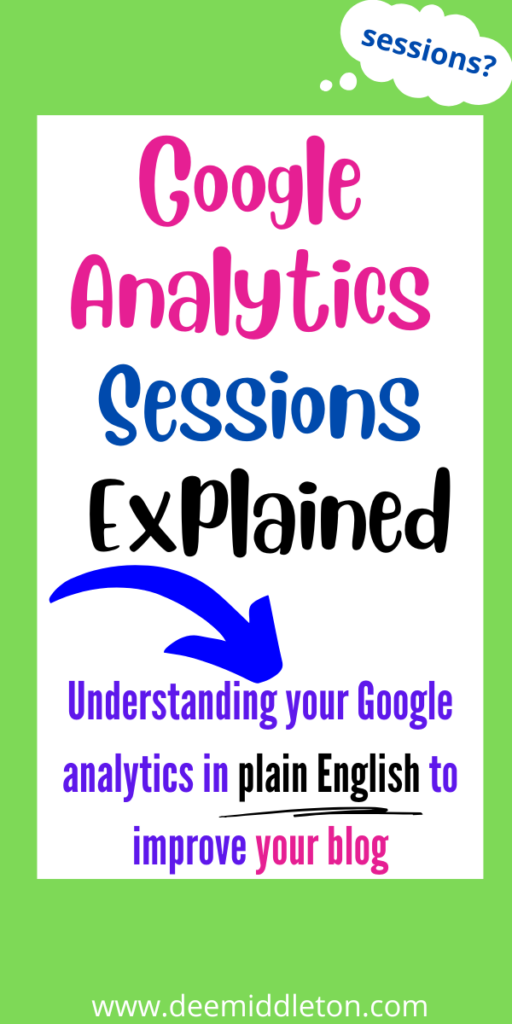
In my previous posts, we’ve defined Pageviews, Clicks, Page RPM, Impressions, etc. If you missed that post, you can read it here. This was a two part series and you can read more here. Check out my category Blogging in the drop down menu above that’s devoted to learning how to blog.
(If you need to sign up for a new blog, try bluehost for the cheapest options.)
GOOGLE ANALYTICS SESSIONS EXPLAINED
Today, let’s take a look at Sessions. Sessions can be best defined as the group of interactions that occur on your site in any given time span, which is usually measured as 30 minutes.

GOOGLE ANALYTICS SESSIONS EXPLAINED
To explain Sessions, you first need to understand cookies. You’ve probably been to many websites before that say something similar to this: “This website uses cookies…” and then you have to click and accept that you understand that. You probably encountered a popup like that when you arrived at this page.
Why does that matter? Cookies are basically just pieces of stored data that are collected. By accepting, you are agreeing to have your data/visit stored or your website visit recorded. What cookies does is record a particular user’s visit to a website. Cookies distinguish one website visitor from another.
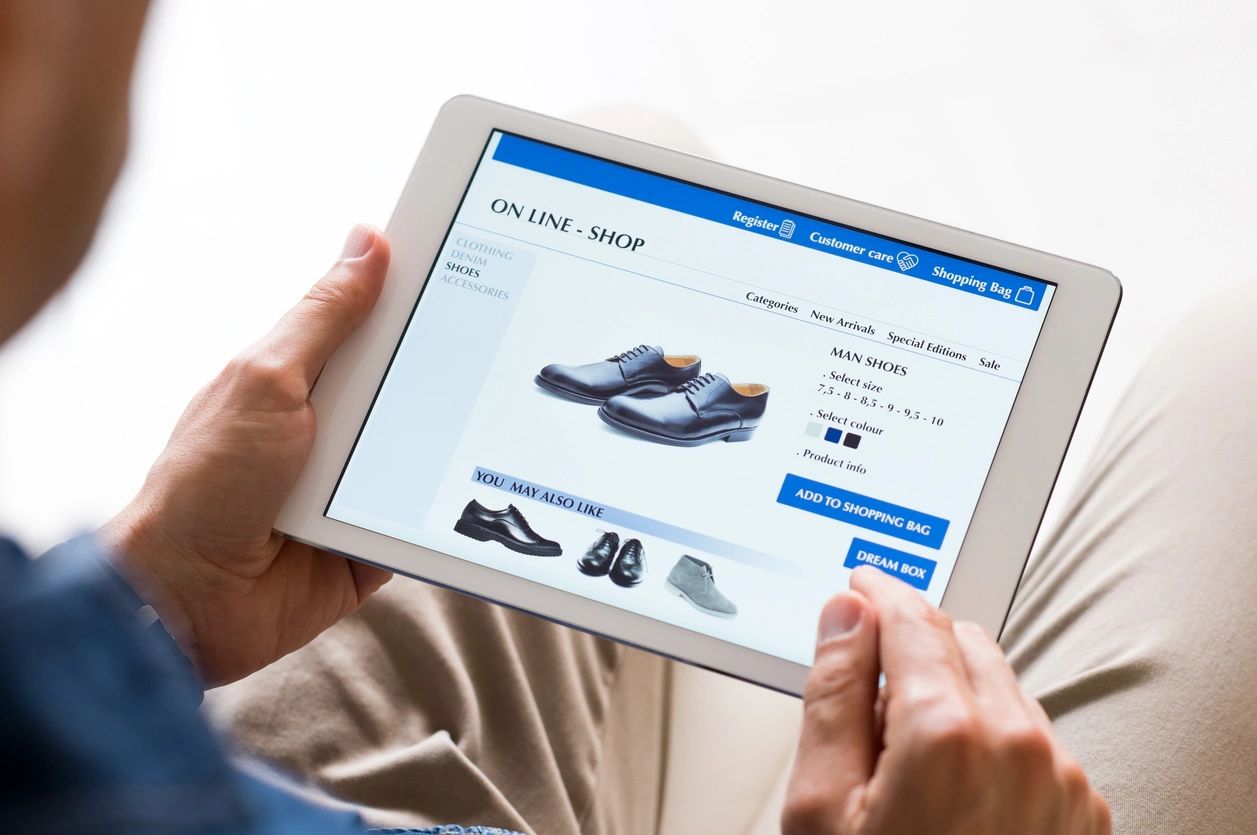
It is possible that one site visitor can have multiple cookies stored on a given website, such as a blog, if you visit multiple pages within that blog. For example, you might read three different blog posts on the same website and that will register as three different cookies.
Let’s look at how this relates to Sessions. Remember, most sessions are measured in 30 minute slots. A session will start when a website visitor comes to the site initially. If he reads something or adds something to his cart, and then doesn’t complete checkout, but goes to lunch instead, his session ends in 30 minutes or when his activity ends.

How this might look: Let’s say I visited your blog and decided I wanted to buy a particular product. I then added it to my cart, and looked at my watch and realized I am running late to an appointment. I didn’t complete the checkout yet, but I didn’t want to forget to, so I just left that page open, meaning I didn’t “x ” out. I plan to checkout out later, and I don’t want to close the page, so I left it open. Google Analytics records my session after 30 minutes or whenever my activity ends.

Another interesting fact is that Sessions end at midnight. So, if I go to a website at 11:50PM and stay until 12:02AM, it counts as two sessions, even though it was less than 30 minutes each. It starts over at the stroke of midnight, so 2 sessions are recorded.

GOOGLE ANALYTICS SESSIONS EXPLAINED
Why does all of this explanation of Sessions even matter? Basically, Google is looking to see how long website visitors interact on your website. Google looks to record how visitors use each site that uses Cookies. This helps them to create ads that suit your audience. They also might create an ad specifically for certain pages on your site.
It looks something like this. Let’s say I have a particular blog post about a product I use and love. I get multiple visits to this particular blog post daily, and Google Analytics records that traffic. Now, Google has determined that an ad on that particular page might bring them lots of clicks and revenue, so they can charge advertisers more for that ad because it is prime real estate.

Another interesting fact you may want to be aware of is this. If you sell products on your site, you may find that Google Adsense may place competing product ads near the ones you are blogging about.
One such blogger recently learned this as she was trying to determine why her affiliate sales were down on a product that normally sold quite well. When she did her research, she found a competing product ad was placed there and was stealing all of her sales. Yikes! That’s just a tip for you if you already do affiliate marketing and have Google Adsense ads running on your website. The good news is that you have power to control those ad placements, so that particular blogger can easily resolve that issue.
Check out this great video for more information.
So, the next time you visit a website, you should now have a better understanding of how your data is used. By accepting cookies, you are agreeing to let that session be recorded. Google uses this information to better serve you and try to bring relevant ads to you. Your session helps them to better define their audience. Hopefully, you’ve become more informed on this post on GOOGLE ANALYTICS SESSIONS EXPLAINED.

Google Analytics Sessions describes the time you visit a website. Each visit is a session that Google records of your click to a site. By accepting cookies, you are agreeing for your site visit or session to be recorded/tracked.
Bloggers, stay tuned, as I’ll do my best to send more helpful information like this your way!
Confused about how Pinterest works? Want to grow a larger, targeted audience? Then, let me teach you how to use Pinterest to do the work for you. Read more here.
You’ll receive detailed instructions to grow your Pinterest following. I’ll show you exactly how I grew my following from 60-5,000 in only 30 days. Read how here.
Need to learn more about Blogging for Income?
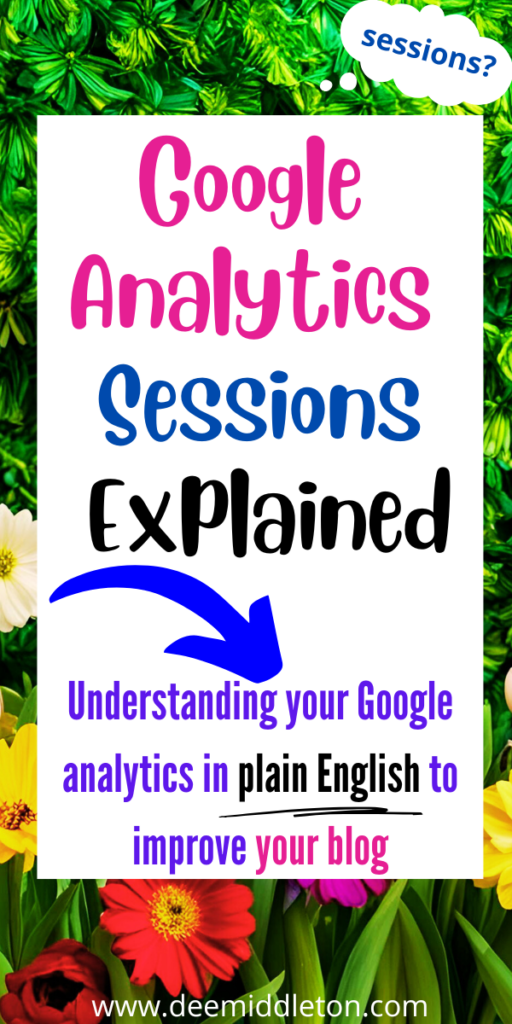
Check out these related blogging posts I’ve written.
Seeking blog traffic? Read my post on How to Get Massive Traffic to Your Blog
Need help setting up Your Pinterest Business account? Read my post on BLOGGING FOR BEGINNERS SERIES: HOW TO SEO YOUR PINS FOR PINTEREST
Need blog post and social media ideas to promote your blog? Check out my review of 366 Days of Social Media Posts.
Want to Maximize Your Pinterest Reach? Read more here on this post I wrote: Blogging for Beginners: Using Pinterest Group Boards
Need help creating content? Check out my post here on HOW TO PLAN A YEAR’S WORTH OF BLOG POSTS IN ONE AFTERNOON
Need to make an income blogging? Read this post I’ve written on CAN YOU REALLY GET PAID TO PIN TO PINTEREST? and MAKE MONEY BLOGGING FROM DAY 1
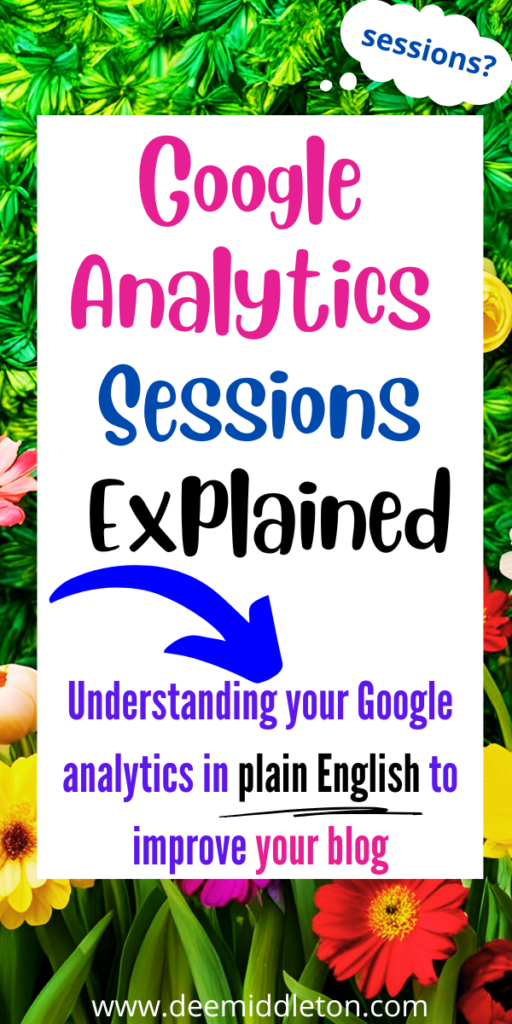
Wondering what bloggers do all day? Read my BLOGGING DAILY TO DO LIST
Need help creating Pinterest Pins to promote your blog? Read this post on HOW TO USE CANVA
I am excited to share a valuable resource with you today that can help promote your blog to the next level. It comes from Angie Gensler, one of my favorite bloggers who has helped push my blog to it’s maximum potential and get me more traffic than ever before. Today, I’ll show you one of the resources I use to get traffic to my blog. (If you need to sign up for a new blog, try bluehost for the cheapest options.)

To be clear, you should know I only promote content from people that I have used and that I trust. Angie Gensler delivers. She has an MBA degree and a background in Marketing. Truly, every single product I’ve used of hers delivers great, valuable content. You’ll find content that you can’t find elsewhere.
Angie’s products will take you from being a beginning blogger to a full-time paid blogger very quickly. Angie’s resources are so valuable to me, that I continue to listen and re-listen to her content daily. Plus, each product of hers has delivered even more helpful information to me than the previous product.

She really does know her craft! In just one month of implementing some of her strategies, I had a four thousand percent increase in traffic and income! If you would have told me this was possible so quickly, I would have doubted you, but it’s true! Stay tuned in this series to learn more about Angie’s products. I’ll try to review each one to help you decide. (If you need to sign up for a new blog, try bluehost for the cheapest options.)
(Disclosure: This post contains affiliate links. If you purchase anything through my links, I’ll be compensated at no additional cost to you.)
Happy Blogging!
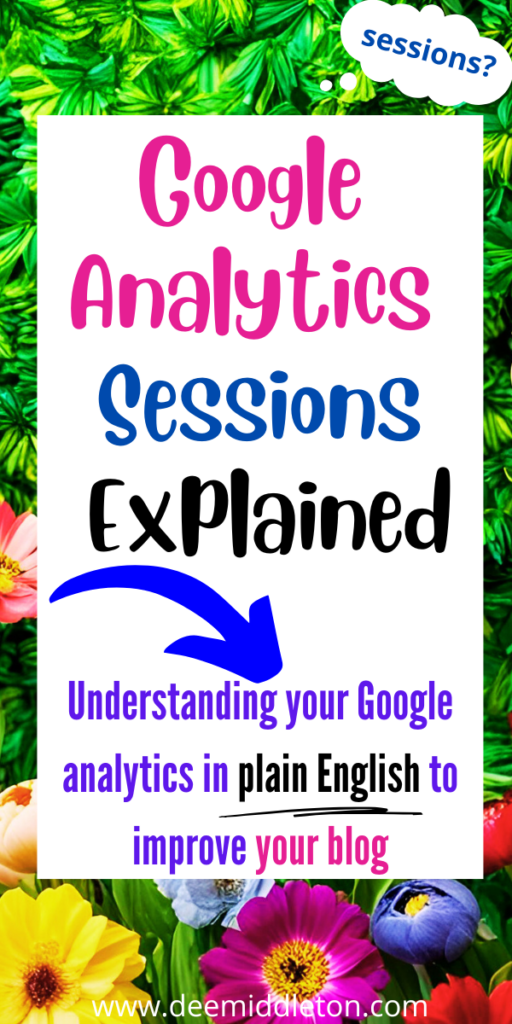

Recent Comments